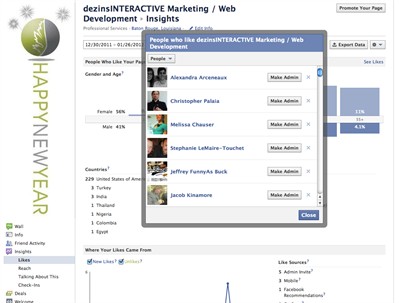We get this question a lot from our clients. Here’s a recent scenario and how we suggested to handle it.
A client was interested in directly communicating with fans as they like their business page. Each week they get a Facebook Insight report and it tells them how many more fans they gained in that week. If they get 10 likes in a week, they wanted to know how to sort them so they can send a direct message to the fan thanking them.
Here’s one way of accomplishing this using our page as an example. In this case, we received 7 likes in this week’s time frame.
I opened our Facebook fan page and went down on the left column and clicked the “like this” hyperlink.
This opened my Insights page. I then clicked “See Likes.”
This then opened up my Fan Dialog window. This list is in order from newest to oldest Likes. So I simply count backwards.
Then i simply click on their name, which brings me to their Facebook profile page and I send them a direct message thanking them for being a fan and then asking questions in which I am interested in collecting data including:
- Why did you choose to like our page?
- How did you come about learning about our page?
- What would you like to see posted on our page?
Unfortunately, there doesn’t seem to be a way to export this list into a format that you could use more efficiently. You probably have to do this manually, which is tedious if you have a lot of fans. (Highlighting all and copy/pasting into an Excel sheet isn’t as easy as it should be either, as every other line will say ‘Make Admin.’ But if you are patient, it can be done.)